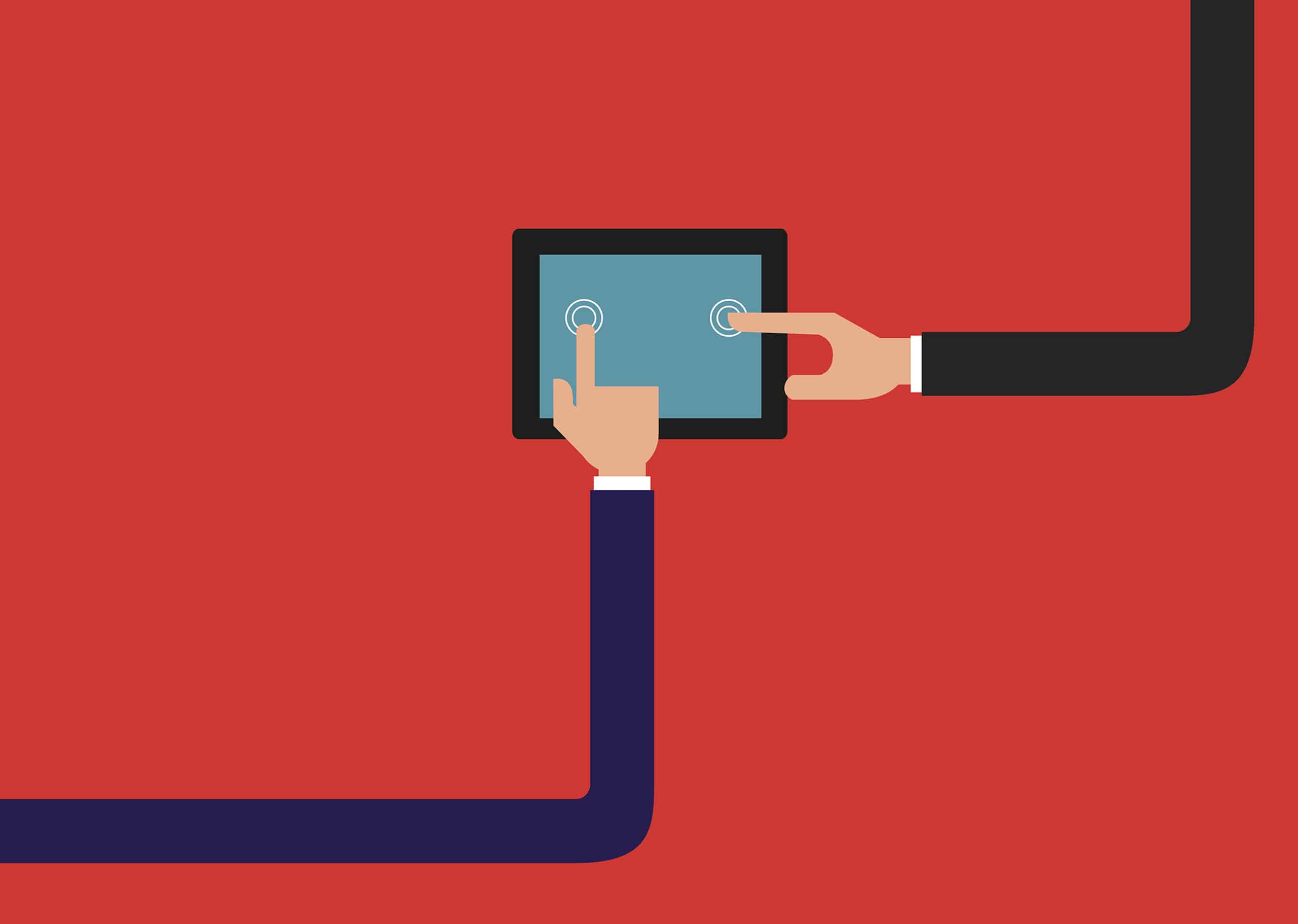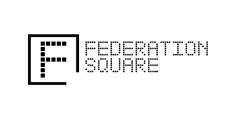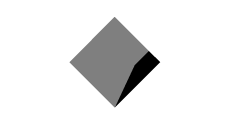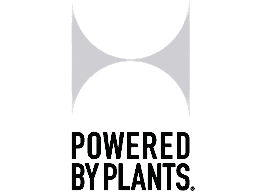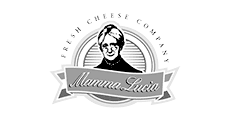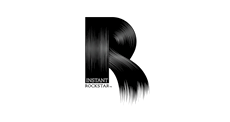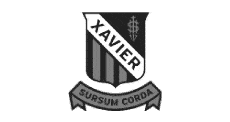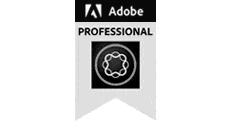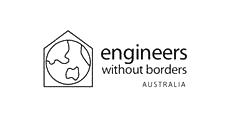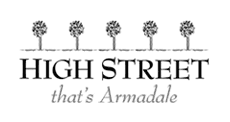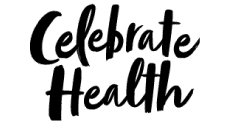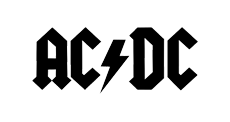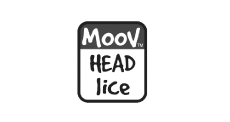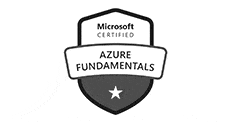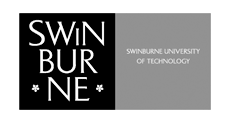How to grant your &Mine Dashboard access to Google Anlaytics.
16 May. 2018 - Michael Simonetti - Total Reads 2,727

1. Login with administrator access to your Google Analytics :https://analytics.google.com/analytics
2. Click on > All Accounts then Choose > Analytics Accounts > Properties & Apps and click on > All Web Site Data for the particular data that you want to see on our dashboard system.
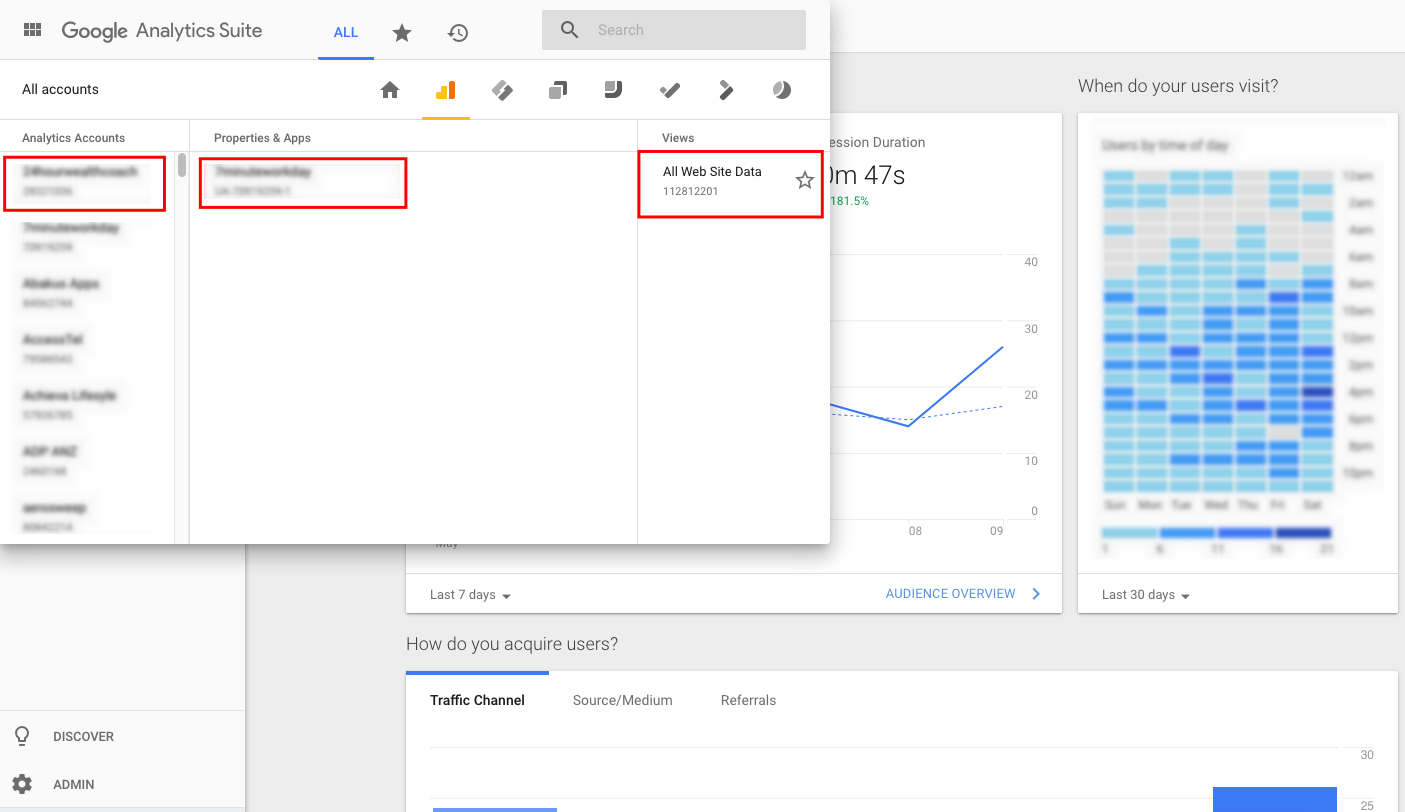
3. Click on > Admin near the bottom left.
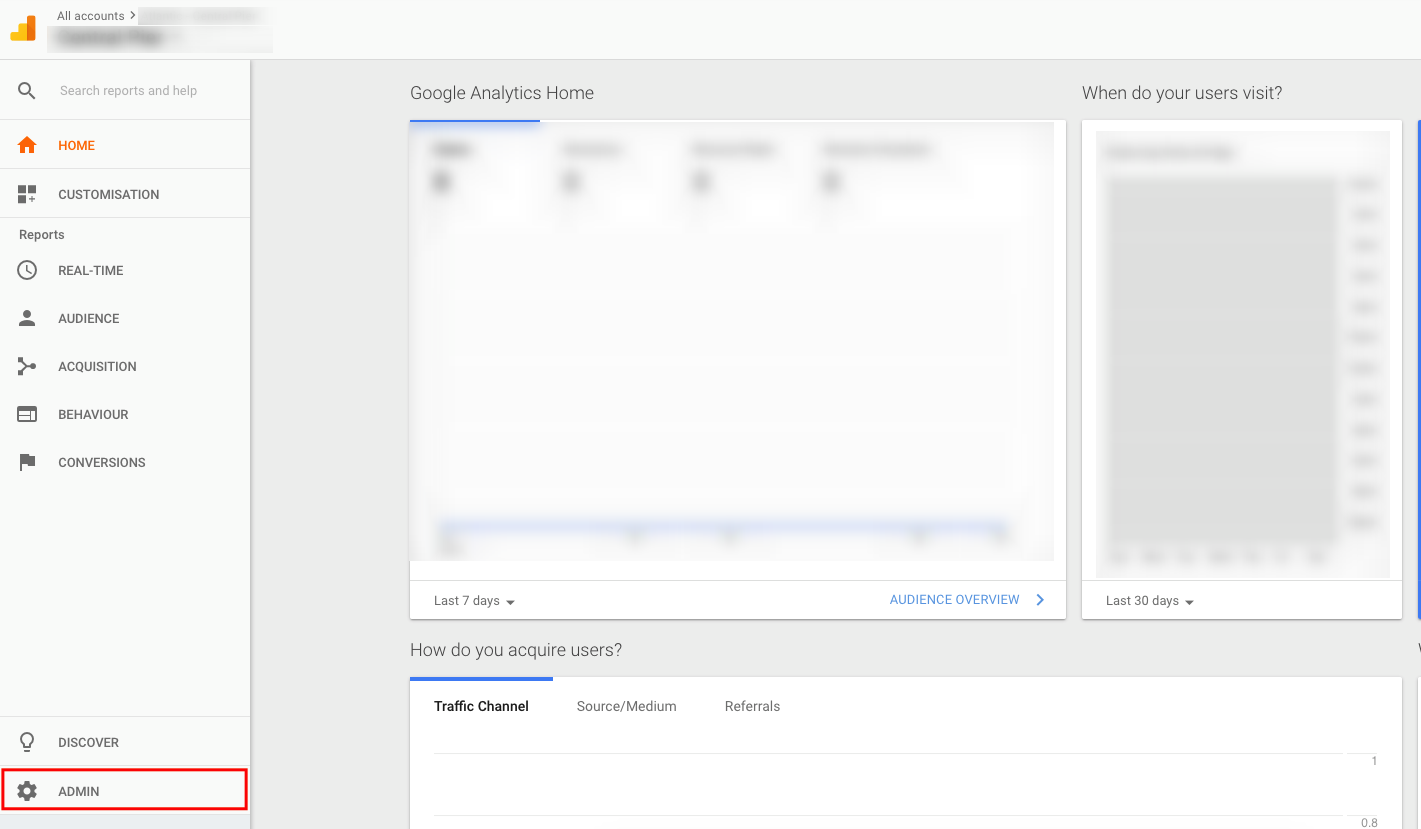
4. Click on > User Management on view section
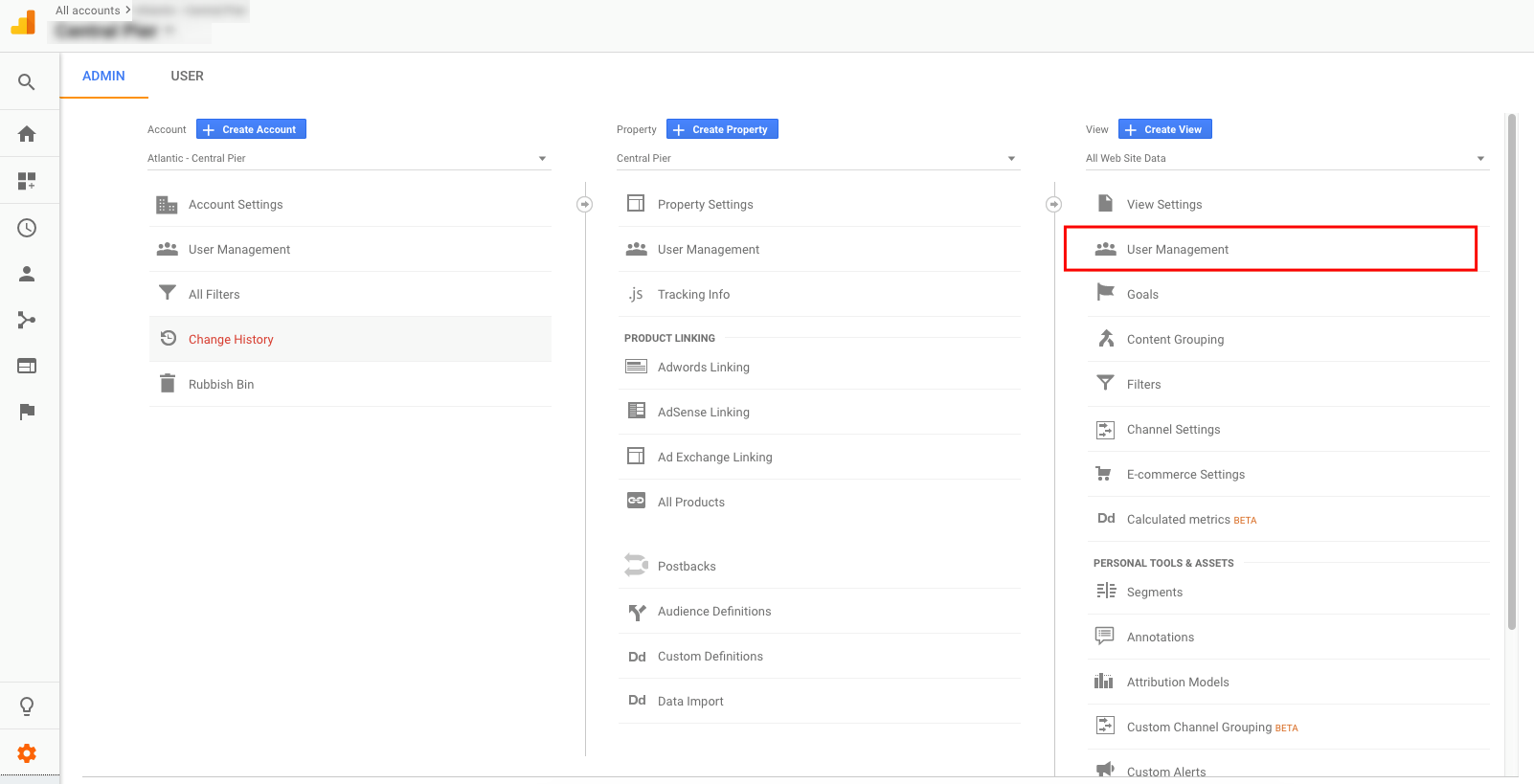
5. Click on the ” + “ icon and select > Add New Users
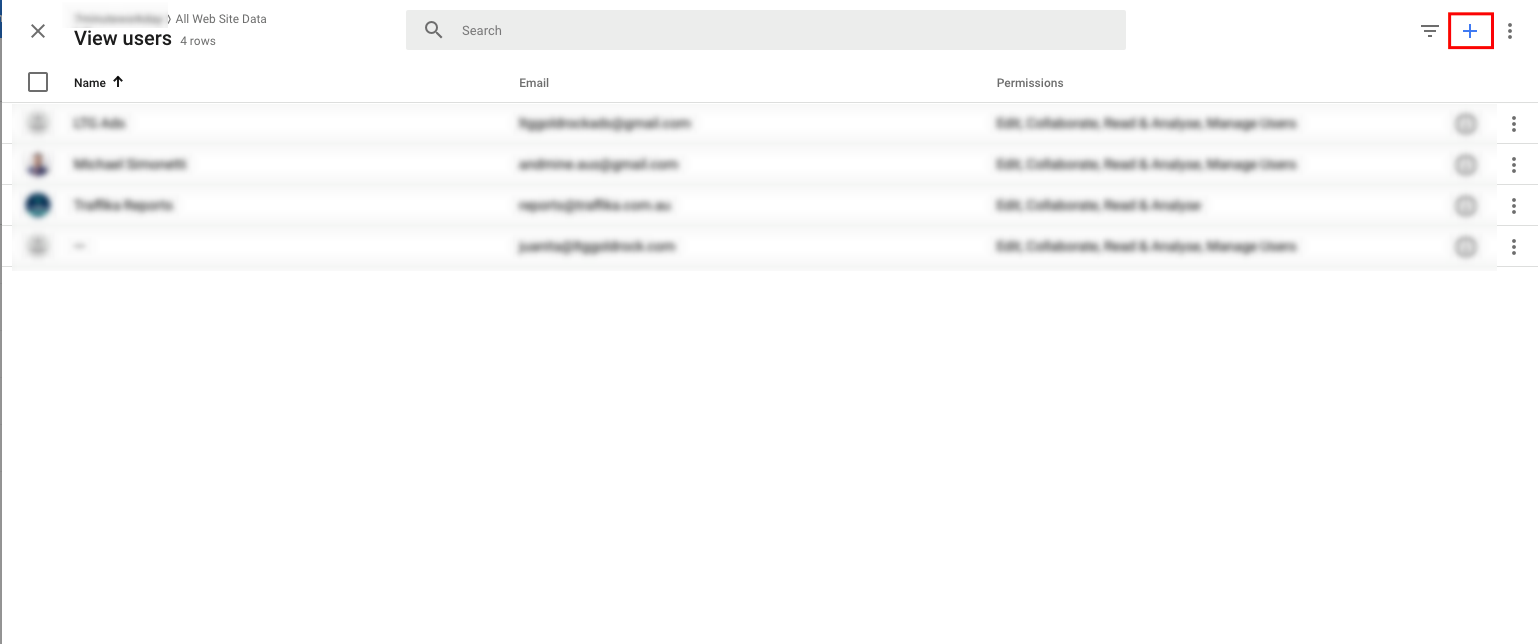
6. Add following in the Email Address field: dashboard@dashboard-198810.iam.gserviceaccount.com
7. Next click > Edit that will automatically check below two checkbox and select > Add button on top right corner to complete the addition
8. That is It! – Please wait 24-48 hours and we will automatically add the data to your &Mine Analytics Dashboard. You can always check back on Google Analytics if the &Mine email appears in the admin permissions, which will indicate the data should be populating soon into your &Mine Dashboard. If not, you can contact us after 48 hours to check it.
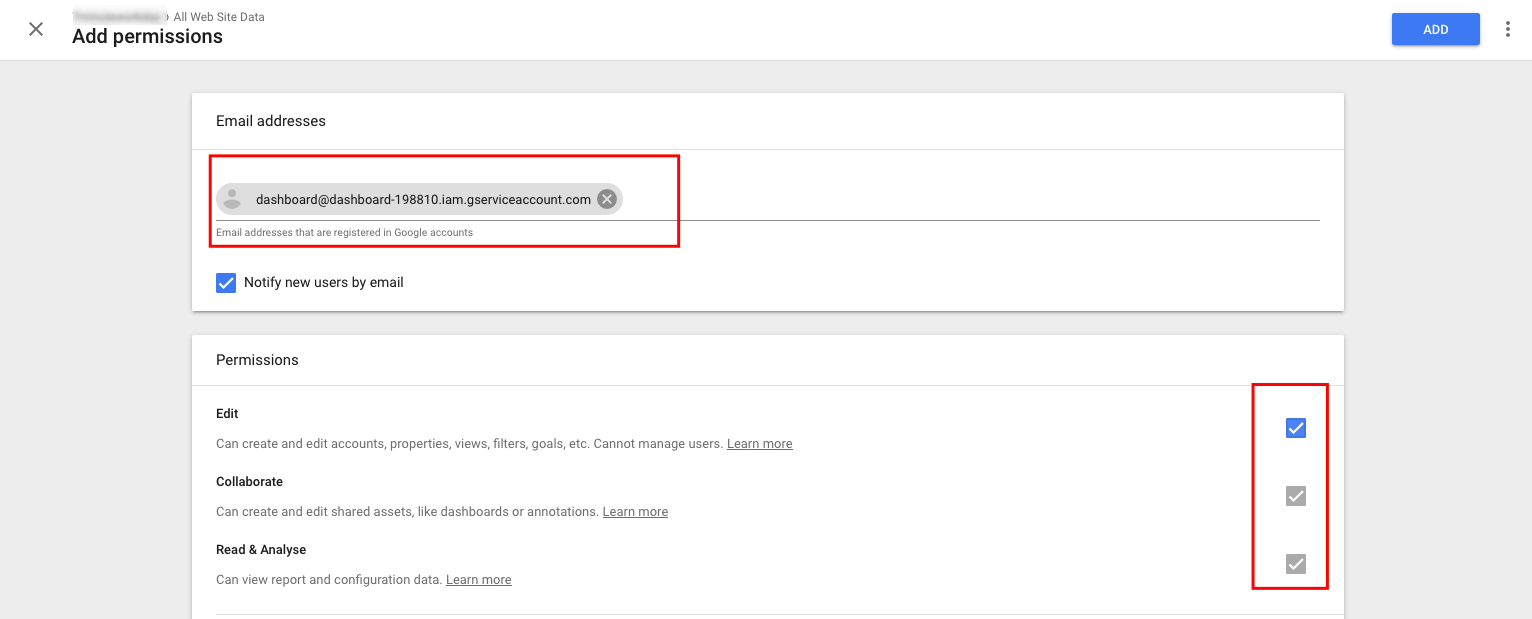
Contact us for any queries or confusion regarding the instructions.

Post Reads: 2.7K
Go on, see if you can challenge us on "How to grant your &Mine Dashboard access to Google Anlaytics." - Part of our 168 services at AndMine. We are quick to respond but if you want to go direct, test us during office hours.
Add Your CommentTestimonials
The AndMine team have been delivering our digital strategy and online services for many years now. Strongly commercially aware they know our industry well and have consistently delivered winning results for Matchbox. David Cohen, Owner, Matchbox
More Testimonials